Older demos
On this page you can find a number of older demos with other interface principles to the control theory simulation. These demos require the Macromedia Shockwave player.
a simple simulation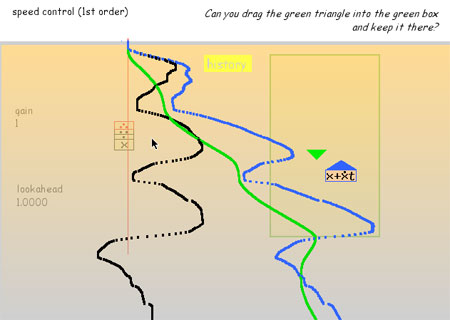
When you start the shockwave movie SimpleSim, you can grab either the x (position control), the dot above it (speed control), the doubledot (acceleration control) or the triple dot (3rd order control); while you hold the mouse pressed, move left and right to set the upper triangle in motion. Your task is to bring it to the green box on the right and keep it there.
When you release the mouse button, your movement history is plotted. Then you can click and try again. You can adjust the time setting of the lookahead-indicator (blue triangle) by dragging its numerical value (shown left).
flight simulation
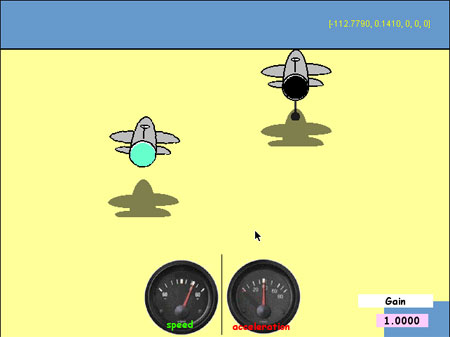
Click the shockwave movie FlightSim.
This does the same as the simple simulation, but is more of a game to play. When you hold your mouse down the position of the mouse determines whether your plane (the bottom one) will go left or right. Hit spacebar to restart.
Type numeric keys 0,1,2,3 to set the order of control.
You can adjust the gain of control in the bottom right by dragging the numerical value. A higher gain exaggerates your mouse movements.
Your task: try to stay below the refuelling plane (top one) which moves erratically.
sail simulation

Click the shockwave movie SailSim. This is exactly the same as the flight sim, but has a different look to it.
plans and improvements
When I find time, I will improve the simulations, integrating one of the game versions with the feedback chart and lookahead from simplesim. And making it possible to select order by just dragging the speed indicator needle etc.
//pj (Pieter Jan Stappers)
Last update: Tuesday, December 13, 2011 at 10:18:55 PM.
